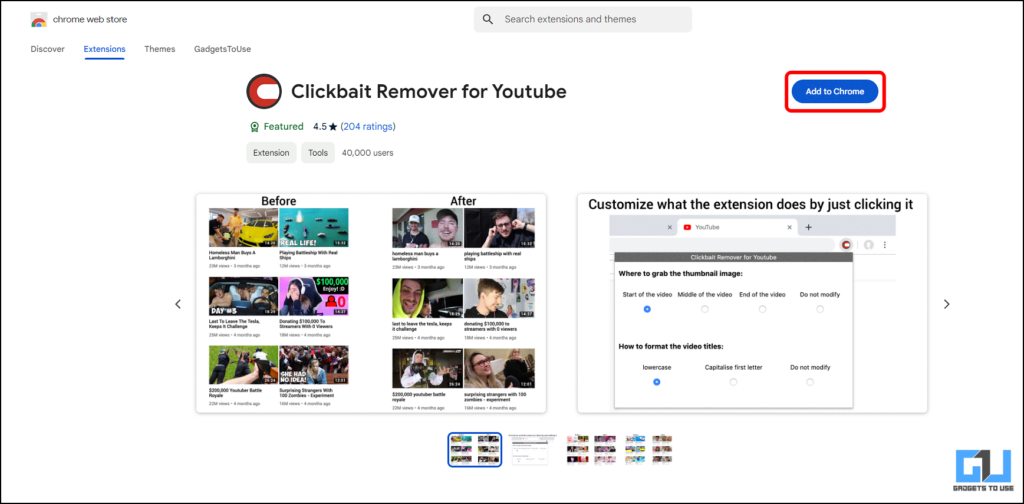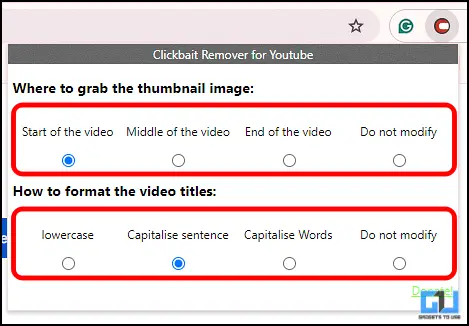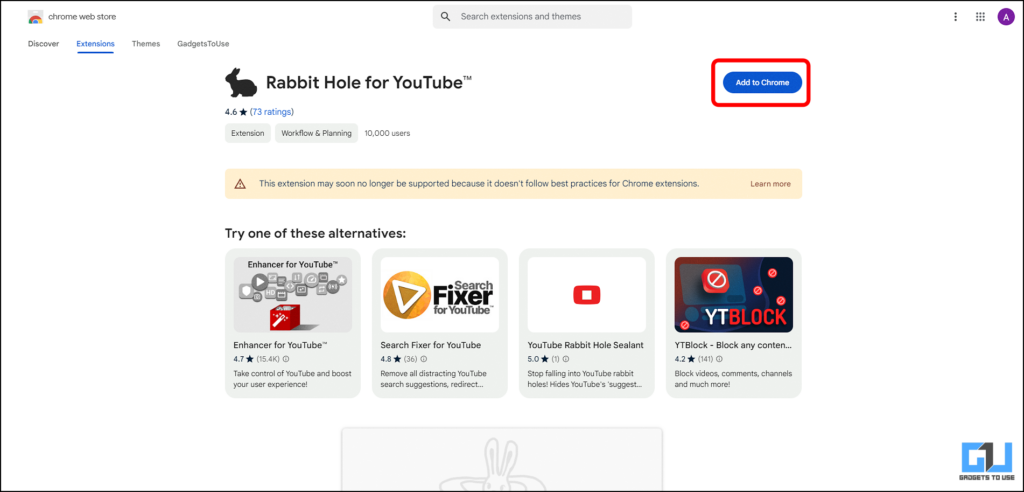3 Ways to Remove Clickbait Thumbnails on Youtube
Are you tired of your YouTube feed constantly being a battlefield for photoshopped thumbnails? For all those looking for a solution to this, here is a guide to removing all clickbait thumbnails from your YouTube feed in a few simple clicks.
Clickbait Infested YouTube Thumbnails
While creating eye-catching thumbnails is an art, often more than necessary, it has become more misleading than aligned with the expectations they set. This makes getting rid of such clickbait thumbnails more important with each coming day.
We need to focus on content quality rather than sensationalized imagery, reducing the likelihood of falling for misleading or exaggerated claims and encouraging content creators to rely on genuine value rather than shock tactics.
How To Remove Clickbait Thumbnails From YouTube
Here are two simple methods for getting rid of your YouTube feed of clickbait thumbnails and enjoying a more authentic viewing experience.
Method 1: Using Opera’s Thumbnail Extension
1. Launch the Opera browser and search for the Clickbait YouTube extension on the Opera addons store. Click on Add to Opera to install the extension.
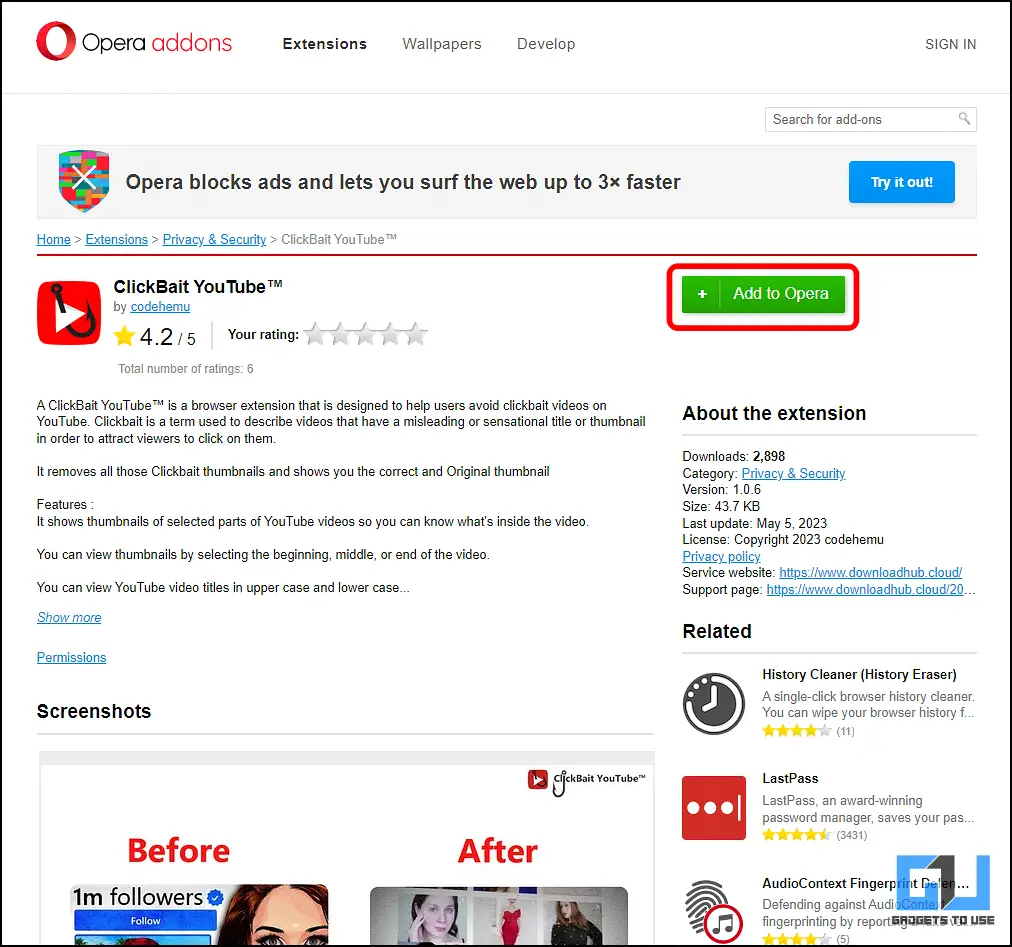
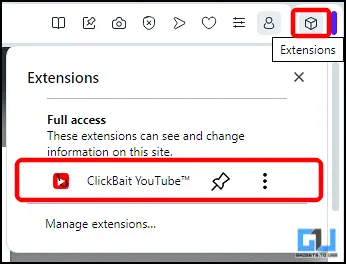
2. Next, click on the extension to expand its settings options and modify it as shown in the image below.
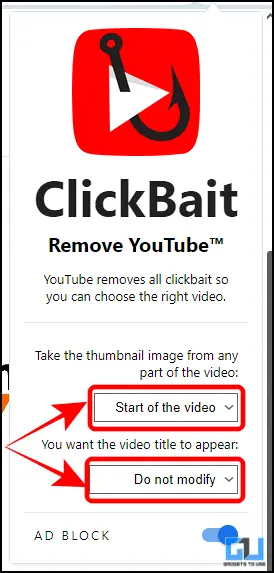
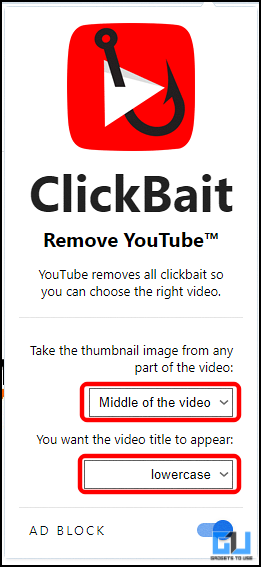
3. Once done, reload your YouTube page and will see the settings applied take place.
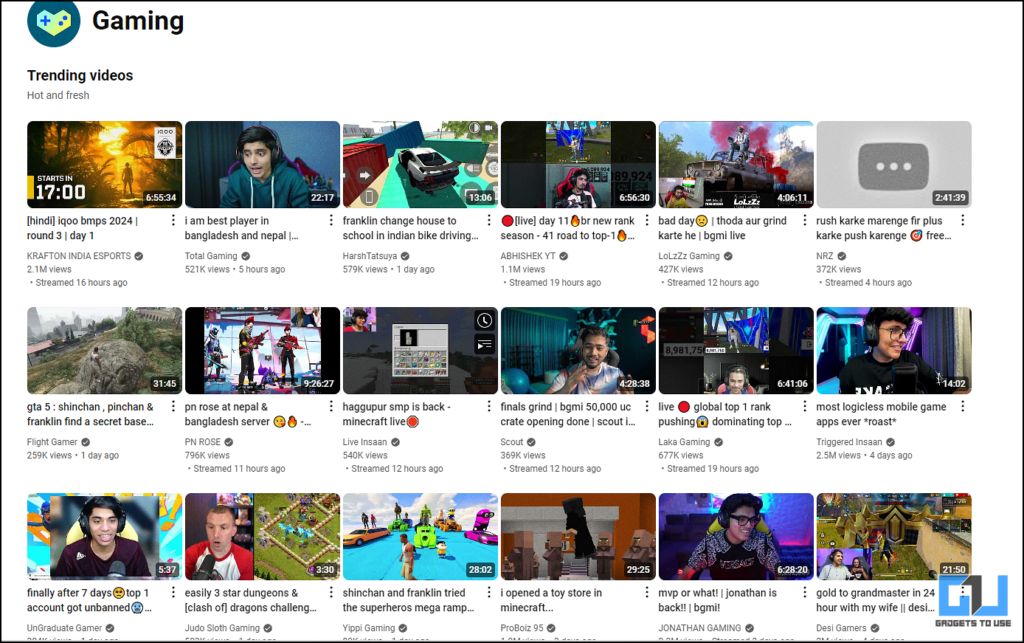
Method 2: Clickbait Remover for YouTube Extension
1. Like Opera’s extension, you can install the Clickbait Remover for YouTube extension available on the Chrome Web Store.
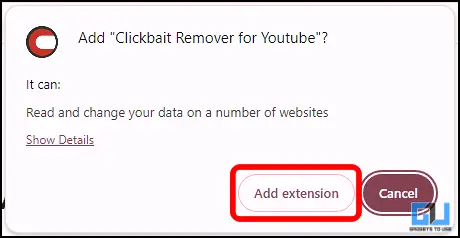
2. After installing, click on the extension tweak the settings as per your preference.
3. Now, YouTube will skip all the clickbait thumbnails right to the middle of the content with all lowercase titles.
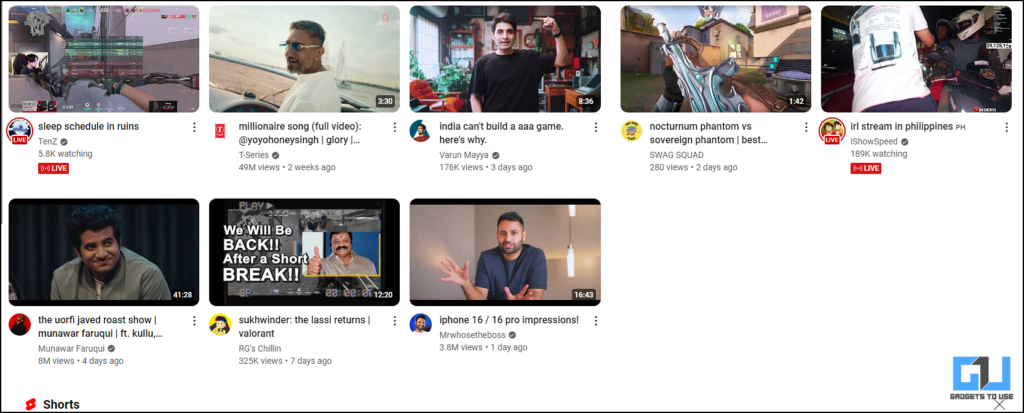
Bonus Tool: Remove YouTube Addiction Tool
YouTube addiction can lead to wasted time and decreased productivity. This tool helps by limiting distractions and promoting mindful viewing habits.
1. Go to the Chrome Web Store and install Rabbit Hole for YouTube.
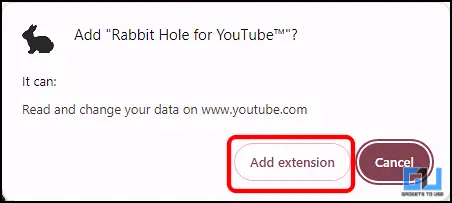
2. Again, tweak the settings as per your preference. By default, all settings are enabled.
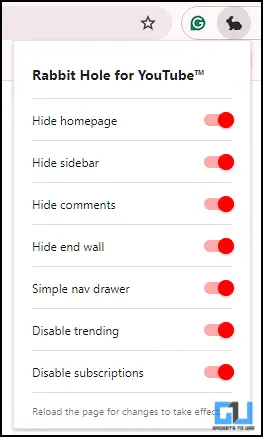
3. Once done, you can see how the recommended videos are disabled automatically, hence saving you from distractions and wasting time.
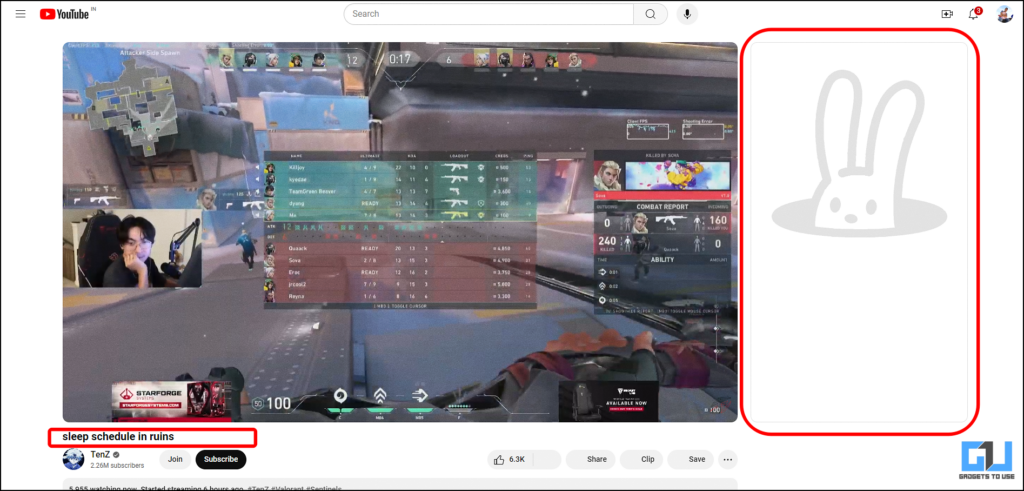
FAQs
Q. Why Are YouTube Videos So Clickbaity?
YouTube addiction can get you into an endless loop of videos, wasting time and decreasing productivity. These tools help by limiting distractions and promoting mindful viewing habits.
Q. Can I Remove Clickbait Thumbnails From My YouTube Feed?
Yes. You can remove clickbait thumbnails from your YouTube feed using browser extensions like the ones mentioned in this guide. These tools allow you to customize your viewing experience and focus on the actual content rather than sensationalized imagery.
Q. Suggest Recommended Tools For Curbing YouTube Addiction
While there are tons of tools that limit time on specific websites (such as StayFocused), dedicated apps that help in overcoming YouTube addiction are: –
- Rabbit Hole for YouTube (mentioned in this guide)
- Forest (app that encourages focus by growing virtual trees)
- YouTube Time Tracker (Chrome extension to monitor time spent on YouTube)
Wrapping Up
In this article, we learnt how you can get rid of clickbaity extensions from your YouTube feed in easy steps. For more such useful tools and guides, stay tuned to GadgetsToUse and check out the following reads below.
You can also follow us for instant tech news at Google News or for tips and tricks, smartphones & gadgets reviews, join the GadgetsToUse Telegram Group, or subscribe to the GadgetsToUse Youtube Channel for the latest review videos.