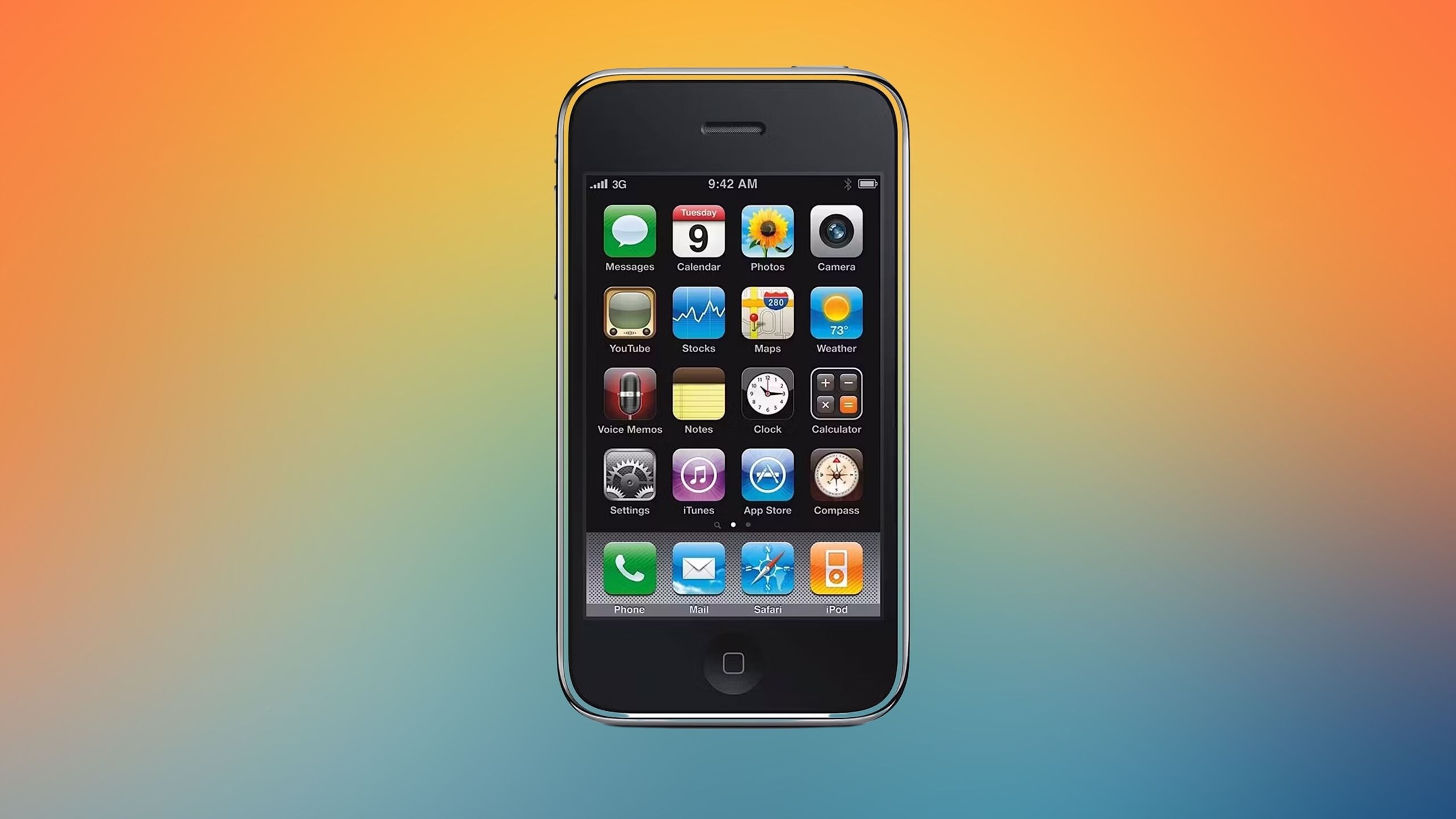What iPhone models were worth the upgrade?
Key Takeaways
- iPhone 16 has Apple Intelligence, which qualifies as a genuine reason to upgrade.
- Early iPhones had good reasons themselves to upgrade, but these have dwindled over time.
- The newer iPhones offer very little other than minor improvements.
The new iPhone 16 is here, and for the first time in what feels like a long time, there’s a genuine reason to get excited about upgrading your iPhone. The reason being that the new iPhone 16 models all offer support for the upcoming Apple Intelligence AI features that are part of iOS 18. Unless you own an iPhone 15 Pro or iPhone 15 Pro Max, your current iPhone won’t support Apple Intelligence.
It feels like in the old days, there was always a compelling reason to upgrade to the latest iPhone, but in more recent years, the differences between models seem to have become far less obvious, with camera upgrades usually being the biggest change.
Is that really the case, however? I’m going to look back at how each new model of iPhone compared to the previous model and whether or not the new versions were always worth the upgrade from their predecessor.
Apple iPhone 16
This year’s iPhone 16 line blurs the line between the “Pro” and the base-level iPhone by offering a new camera button and the Action Button, alongside the A18 chip.
iPhone to iPhone 3G
The clue to the biggest upgrade was in the name
Apple / Pocket-lint
- 3G connectivity
- GPS
- App store
After the excitement of the very first iPhone, people were eager to see what Apple would do next. One of the key upgrades was support for 3G networks, which meant you could browse the internet on your iPhone twice as fast on the original iPhone when you weren’t connected to Wi-Fi. Apple was so proud of offering 3G connectivity, that it immediately ruined the iPhone number system forever by completely skipping the name iPhone 2, and instead opting for the iPhone 3G, which is about as good an example of feature advertising in a product name as you’re ever going to see.
Adding 3G support wasn’t the only change, though. The camera jumped from a measly 0.3MP to 2MP, GPS hardware was added, and the iPhone 3G saw the introduction of the App Store for the first time.
Was it worth the upgrade? 3G alone makes it worthwhile, but access to the App Store was the real clincher as iOS 2 couldn’t run on the original iPhone.
iPhone 3G to iPhone 3GS
The first ‘S’ model added some useful upgrades.
Apple / Pocket-lint
- Video recording
- Autofocus
- Voice control
Not content with ruining the numbering system by skipping the iPhone 2, Apple then proceeded to make things even worse by calling its next model the iPhone 3GS. It would become the first in a long line of ‘S’ upgrades for the iPhone that saw “new” iPhones with incremental upgrades that weren’t worth bumping the model number up a notch for.
Still, some ‘S’ upgrades introduced significant new features. The iPhone 3GS was the first iPhone model that could record video, and the first to replace the fixed focus camera with a new autofocus system that allowed you to focus on a subject by tapping it on the iPhone screen, something we do without thinking these days. The camera also saw a bump to 3MP.
Another big leap was the addition of voice control. This was before the arrival of Siri but allowed you to use your voice to control your iPhone by holding down the Home button and then speaking commands such as “Call Mom, mobile.
Was it worth the upgrade? Video recording and autofocus made upgrading worthwhile, and voice control was a significant bonus.
iPhone 3GS to iPhone 4
The first big design changes were a triumph
Apple / Pocket-lint
- Front-facing camera for FaceTime
- Sleek new design
- Retina display
The most obvious difference with the iPhone 4 was how it looked. The curved edges of the iPhone, iPhone 3G, and iPhone 3GS gave way to a new, clean design with flat edges, resulting in what many still consider to be Apple’s best-looking iPhone.
The new design wasn’t the only change, however. The iPhone 4 got a front-facing camera for the first time, ushering in the dawn the of FaceTime call, and there was a sexy new Retina display to boot.
Was it worth the upgrade? It was the first time people could tell in an instant that you had the newest iPhone and FaceTime was a big upgrade.
iPhone 4 to iPhone 4S
A voice assistant that was going to change the world, right?
Apple / Pocket-lint
- Siri
- 8MP camera
- 1080p video recording
Another ‘S’ upgrade, but this one added a significant new feature that’s still with us today: Siri. Siri started life as a standalone app from an independent developer, but Apple liked it so much that they bought the company and baked Siri into the iPhone 4S and every iPhone since.
When Siri launched, it was a big deal, with the promise of changing how we interact with our phones. Sadly, Siri failed to live up to that promise, although the updated Siri coming as part of Apple Intelligence may finally see her fulfilling at least some of her early promise. However, a better camera and 1080p HD video recording were the other big reasons to upgrade.
Was it worth the upgrade? Everyone wanted Siri and the iPhone 4S was the only official way to get her.
iPhone 4S to iPhone 5
The biggest iPhone yet with the smallest connector
Apple/Pocket-lint
- 4G LTE support
- Lightning connector
- Bigger display
Pick up an iPhone 4S now, and it feels tiny. The iPhone 5 was the first move towards the larger iPhone we have today. The iPhone 5 had a 4-inch display compared to the 3.5-inch screen on the iPhone 4S, with a 16:9 aspect ratio, compared to the 3:2 aspect ratio of the previous model.

Related
Apple’s base-level iPhone has secretly been a better buy than the “Pro” for years
There are countless editorials out there about how the base-level iPhone 16 is the better buy when compared to the iPhone 16 Pro (including even Pocket-lint). While this isn’t wrong, the regular iPhone has secretly been the better buy for years, starting as far back as the iPhone 14. For years, both devices have offered near feature parity, with the additional zoom lens and 120Hz ProMotion being the two key standouts. Now that the iPhone 16 features both the Camera Control Button and the Action Button, that gap has shrunk even more. The one thing I’d miss with the base iPhone 16 is the lack of a faster display refresh rate. If you don’t know what you’re missing, it’s easy to swallow a 60Hz screen, but once you’ve experienced the smoothness of 120Hz, it’s difficult to go back. It’s clear Apple kept ProMotion exclusive to iPhone 16 Pro because it helps differentiate the features both phones offer, but even Google offers a 120Hz refresh rate with its Pixel 9. With all of this in mind, if
The iPhone 5 was also the first time we waved goodbye to the huge 30-pin dock connector and said hello to the slim and unobtrusive Lightning connector. It would take the full force of the EU to make Apple finally give it up. 4G support meant browsing away from Wi-Fi was even faster.
Was it worth the upgrade? More screens were an appealing offer, with faster connections to boot. Being able to ditch the horrible 30-pin connector was also a plus.
iPhone 5 to iPhone 5S
Biometrics land on the iPhone
Apple/Pocket-lint
- Touch ID
- 64-bit processor
- True Tone flash
Yet another ‘S’ upgrade, but this one added a genuinely useful feature that would last for several models until being usurped. Touch ID finally allowed iPhone users to unlock their phone with a fingerprint rather than a passcode and make purchases via iTunes just with a finger or thumb.
The iPhone 5S was also briefly the only 64-bit smartphone on the planet, although other smartphone manufacturers soon followed suit. Other upgrades were less impressive, although the True Tone flash was an improvement. The budget iPhone 5C was also released at the same time, although it wasn’t a huge success.
Was it worth the upgrade? A new way to unlock your iPhone and verify payments was a big reason to upgrade, as was the 64-bit processor.
iPhone 5S to iPhone 6
Apple Pay arrives with the addition of NFC
Apple/Pocket-lint
- Larger screen
- NFC and Apple Pay
- Landscape Home Screen on iPhone 6 Plus
The iPhone 5 had started the nudge towards larger iPhones, and the iPhone 6 really ran with it. The standard iPhone 6 had a 4.7-inch screen, adding even more real estate, but if you really wanted to go large, Apple introduced a whole new category with the iPhone 6 Plus.
This behemoth had a 5.5-inch screen, and a feature that even modern iPhones can’t match. You could flip the iPhone 6 Plus on its side and view your Home Screen in landscape.
Even if you opted for the standard iPhone 6, you were still getting some significant upgrades, not least of which was the addition of the iPhone’s first NFC hardware, which allowed you to use Apple Pay for the first time.
Was it worth the upgrade? You could choose from a bigger screen or a massive one, and could use your iPhone for contactless payments, making upgrading a no-brainer.
iPhone 6 to iPhone 6S
A brand-new way to interact that’s sure to take off
Apple/Pocket-lint
- 3D Touch
- 4K video recording
- Hey Siri
Yet another ‘S’ upgrade, but this one didn’t have so much going for it. Apple introduced a brand-new way to interact with your iPhone in 3D Touch, that lets you use different levels of pressure to produce different actions. It was a nice idea, and a lot of people lamented its passing when it was ditched for the iPhone 11, but it never really caught the imagination in the way that touch did on the original iPhone.
Other upgrades included the ability to record video in 4K, and the first time that you could summon Siri hands-free by shouting “Hey Siri,” at your iPhone, even when it wasn’t plugged into power.
Was it worth the upgrade? There’s a lot less to write home about with the
iPhone 6S
and if 4K video wasn’t of interest, and 3D Touch wasn’t much of a reason to upgrade alone.
iPhone 6S to iPhone 7
Dropping your iPhone in the toilet is no longer terminal
Apple/Pocket-lint
- Water resistance
- Dual cameras (7 Plus only)
- Taptic engine
The iPhone 7 could almost be considered a downgrade in some respects. That’s because, with the iPhone 7, we finally said goodbye to the headphone jack. No longer could you charge your iPhone and listen to music at the same time; the Lightning port was now the only way to connect your wired headphones to your iPhone.
However, the new model did have some features that made up for this a little. The iPhone 7 added IP67 water and dust resistance and the iPhone 7 Plus featured a dual camera system and was the first iPhone that could take photos in Portrait Mode.
Was it worth the upgrade? If you want to use wired headphones, then the iPhone 7 is more of a downgrade than an upgrade. Water resistance is useful but not really much of a reason to buy an entirely new phone.
iPhone 7 to iPhone 8
Wireless charging and fast charging both arrive
Apple/Pocket-lint
- Wireless charging
- Fast charging
- 4K video at 24 and 60 fps
With the iPhone 8 it was finally possible to charge your iPhone without needing to plug it in. Wireless charging was already available on plenty of Android phones, but the iPhone 8 was the first iPhone to support it. The iPhone 8 also brought fast charging, meaning it was quicker than ever to charge your phone.

Related
Does it still make sense to have a new iPhone come out every single year?
In a matter of days, Apple will unveil its next-generation lineup of iPhone 16 hardware to the world. Since the launch of the original iPhone back in 2007, the company has been on a consistent year-over-year release cycle for new iPhone generations, with seemingly no sign of slowing down. In the early years of the smartphone industry, yearly generational leaps were massive in scope. The second generation iPhone came at a much-reduced cost when compared to the original model, and jumping from the 3GS to the 4 felt like a revelation at the time. In the late 2000s and early 2010s, rapid mobile hardware advancements made every new hardware generation an absolute industry spectacle. Major gains in processor capabilities, screen resolutions, camera output, and more were par for the course, and made upgrading pretty easy to justify for many people. In more recent years, innovation and advancements within the smartphone sector have slowed down tremendously. This isn’t a bad thing per se — it
On the iPhone 8 Plus, you gained the ability to record 4K video at 24fps and 60fps for the first time.
Was it worth the upgrade? If you like the idea of just being able to put your iPhone down on a charging pad to top up your battery, then the iPhone 8 was definitely worth the upgrade. Faster wired charging was also a welcome addition.
iPhone 8 to iPhone X
Face ID means goodbye to the Home button
Apple/Pocket-lint
- Face ID
- Edge-to-edge OLED display
- Dual cameras on all models
Another iPhone, another dagger in the hearts of people who like an orderly numbering system. Apple skipped the iPhone 9 altogether and called the iPhone 10 the iPhone X (still pronounced iPhone 10, just to make things even more confusing).
The iPhone X featured some significant changes. The most obvious was the edge-to-edge OLED display. This was made possible by Apple finally saying goodbye to the home button, and introducing a new way to unlock your iPhone: Face ID.
Was it worth the upgrade? The iPhone X gives you a lot more screen for your money, with the Home button removed, and Touch ID replaced with Face ID for a brand new kind of convenience.
iPhone X to iPhone XS (and iPhone XR)
An even bigger option for your iPhone
Apple/Pocket-lint
- Dual SIM support
- Larger Max option
- Faster wireless charging
You guessed it, another ‘S’ upgrade — but this one didn’t offer a great deal at all. There was dual SIM support for the first time, and a new “Max” option, which had a 6-5-inch display. The standard iPhone XS didn’t offer a huge deal to get excited about; dust and water resistance was bumped up to IP68, and there was support for faster wireless charging.
Apple also introduced the budget iPhone XR, just to really throw all the naming conventions out of the window.
Was it worth the upgrade?
There wasn’t a huge amount to have you opening your wallet. You could charge wirelessly a little faster, and there was dual SIM support, but that was about it.
iPhone XS to iPhone 11
A brand-new lens comes to the iPhone
Apple/Pocket-lint
- Ultra-wide lens
- Night mode
- Slofies
Back to good old numbers again, and the iPhone 11 added an ultra-wide-angle lens to the dual camera set up. It also introduced Night Mode, which allowed you to take better photos even in poor lighting conditions.
One thing that Apple hyped up at the time was the ability to take “slofies” (a name Apple coined itself, apparently), which are slow-motion selfies, obviously. Needless to say, these didn’t really catch on.
The iPhone 11 Pro was also the first Pro model of iPhone to be released.
Was it worth the upgrade? This one was mostly about the camera. A new ultra-wide lens was a big addition, as was the introduction of Night Mode. Slofies, less so.
iPhone 11 to iPhone 12
5G support arrives, but too late to call it the iPhone 5G
Apple/Pocket-lint
- 5G support
- MagSafe
- LiDAR scanner (Pro models only)
The iPhone 3G added 3G support, the iPhone 5 bumped it up to 4G, and the iPhone 12 was the first to add 5G support for even faster browsing when you weren’t connected to Wi-Fi. The iPhone 12 also introduced us to MagSafe, the system that snaps your wireless charger in place, which allows more accurate placement and faster charging.
The iPhone 12 Pro models also introduced the first LiDAR scanners to appear on the iPhone.
Was it worth the upgrade? MagSafe was introduced, offering better wireless charging and an easy way to attach your iPhone to other things. 5G support also meant faster browsing.
iPhone 12 to iPhone 13
Where the quality of upgrades began to wane
Apple/Pocket-lint
- ProMotion 120Hz display (Pro models only)
- Smaller notch
- Better battery life
It’s never a good sign for a new model of iPhone when one of the biggest selling points is having a smaller notch. The battery life on the iPhone 13 was a little better, and the base model boosted the storage to 128GB from the paltry 64GB on the iPhone 12. Otherwise, there wasn’t a huge deal to write home about.
The iPhone 13 Pro did introduce a 120Hz ProMotion display, which was the first iPhone to offer a higher refresh rate.
Was it worth the upgrade? Not really, for the base models at least. A slightly smaller notch and a little longer battery life were about the sum total. The Pro models did add 120Hz support, however.
iPhone 13 to iPhone 14
Not much new unless you go Pro
Apple/Pocket-lint
- Crash detection
- Emergency SOS via satellite
- Always on Display and Dynamic Island (Pro only)
As with the jump from iPhone 12 to iPhone 13, the standard iPhone 14 didn’t have a huge deal to offer over the previous model. The iPhone 14 added Crash Detection, which uses the accelerometer to tell if you’ve been involved in a car crash and can automatically alert emergency services. If you didn’t have a signal, your iPhone 14 could still contact emergency services via satellite.

Related
What tech devices do you keep stored in your emergency kit?
Living in the midwest, you never know when the weather may suddenly turn nasty. Tornados, powerful storms, and strong winds are all conditions we fight a lot. It’s not uncommon to lose power for an extended period of time. We do have a small generator to help keep our freezers going and can charge our phones if needed, but we keep our fair share of emergency tech handy just in case. Our pack includes: power banks for all of our portable devices, chargeable lanterns, a portable sound machine for little ones, and an old antenna radio that we can plug into our generator for music and the latest local news. What am I missing from my tech section of my emergency kit? What’s in yours?
The iPhone 14 Pro models did introduce some new features, including Dynamic Island, in which the notorious notch was moved down onto the screen and turned into a focus for notifications and other information. The Pro models were also the first iPhones with always-on displays.
Was it worth the upgrade? If you were planning to be in a car crash, then maybe. Otherwise, the other changes were minimal. The Pro models did add the new Dynamic Island and an always-on display.
iPhone 14 to iPhone 15
Farewell to the Lightning port and a whole new button
Apple/Pocket-lint
- Dynamic Island
- USB-C port
- Action button (Pro only)
Probably the biggest talking point about the iPhone 15 was that it was the first iPhone to include a USB-C port as the Lightning connector was finally ditched. The charging port being the headline news says a lot about what was on offer to encourage upgrades, with very little to get excited about on the standard models. The other big news was that Dynamic Island was available on all models. The iPhone 15 Pro and Pro Max did have some significant changes, however, with a whole new button being added. The Action button was the first button to be added to the iPhone since the Home button was ditched, but it wouldn’t be the last.
Was it worth the upgrade? Dynamic Island for the masses, and USB-C charging are nice but not huge incentives to upgrade. The Pro models offered more with an entire new button to play with.

iPhone 15 to iPhone 16
AI comes to the iPhone at last
Apple/Pocket-lint
- Apple Intelligence
- Action Button on all models
- Camera Control (Pro only)
The latest model of iPhone has a fairly compelling reason to upgrade, in the shape of Apple Intelligence. Apple’s new AI features are only available on the iPhone 16 models as well as the iPhone 15 Pro and Pro Max, so for most people, upgrading is the only way to get your hands on them, although you’ll be waiting a while.
Once again, the standard iPhone 16 doesn’t have a huge number of other compelling reasons to upgrade, but the Pro models add yet another new button in the form of the Camera Control button that can be used for a range of photography functions such as opening the Camera app or taking a photo, but also includes the ability to use a light press to lock focus and exposure, just like on a DSLR.
Was it worth the upgrade? Apple Intelligence is the big deal here. If you want it, you need an iPhone 16 or an iPhone 15 Pro. It’s a genuine reason to upgrade to a new iPhone, and if you go Pro, you get yet another new button, too.

Apple iPhone 16
This year’s iPhone 16 line blurs the line between the “Pro” and the base-level iPhone by offering a new camera button and the Action Button, alongside the A18 chip.