How to Teach an Online Course (and Get Paid) Using Mobile Apps

Teaching online can be a profitable business venture. The demand for online learning is at an all-time high and continues to grow every year.
In the US alone, the online learning industry is projected to reach $687 billion by 2030—up from $100 billion in 2020. Furthermore, it’s expected that over 57 million people will take online courses by 2027.
With so many people looking to learn new skills or get trained online, there’s an inherent need for online teaching to fill that gap.
Using mobile apps to teach online classes is one the best and most profitable ways to enter this space—and that’s exactly what you’ll learn from this guide. I’ll explain how to build online courses and teach online classes using mobile apps in a way that’s more profitable than you ever thought possible.
Importance of Mobile Apps For Online Teaching
Traditional lecture-style online classes aren’t suitable for the masses. With modern online learning, people want to go at their own pace. Whether that’s one class a week, three classes per day, or a mixed cadence that fits their schedule.
It’s much easier to complete online training if you have 24/7 access to a lesson. That’s where mobile apps come into the equation.
Someone’s smartphone is usually never more than an arm’s reach away. This makes the perfect vessel to facilitate online learning—and as a result, the best way to teach online.
This doesn’t just sound good in theory—the facts support it. 64% of learners say that accessing training materials from a mobile device is “essential.” Smartphone learners complete online course material 45% faster than people using a computer. The mobile learning market is growing at a CAGR of 30% and expected to reach $156 billion by 2026.
As the teacher, you don’t have to be physically present at a specific date or time. You simply prepare the learning materials ahead of time, break everything up into incremental sections, and publish it through the app.
With the right angle and solid marketing, a single course could reach tens of thousands, if not hundreds of thousands, of users. You do the work once and get paid for every new purchase.
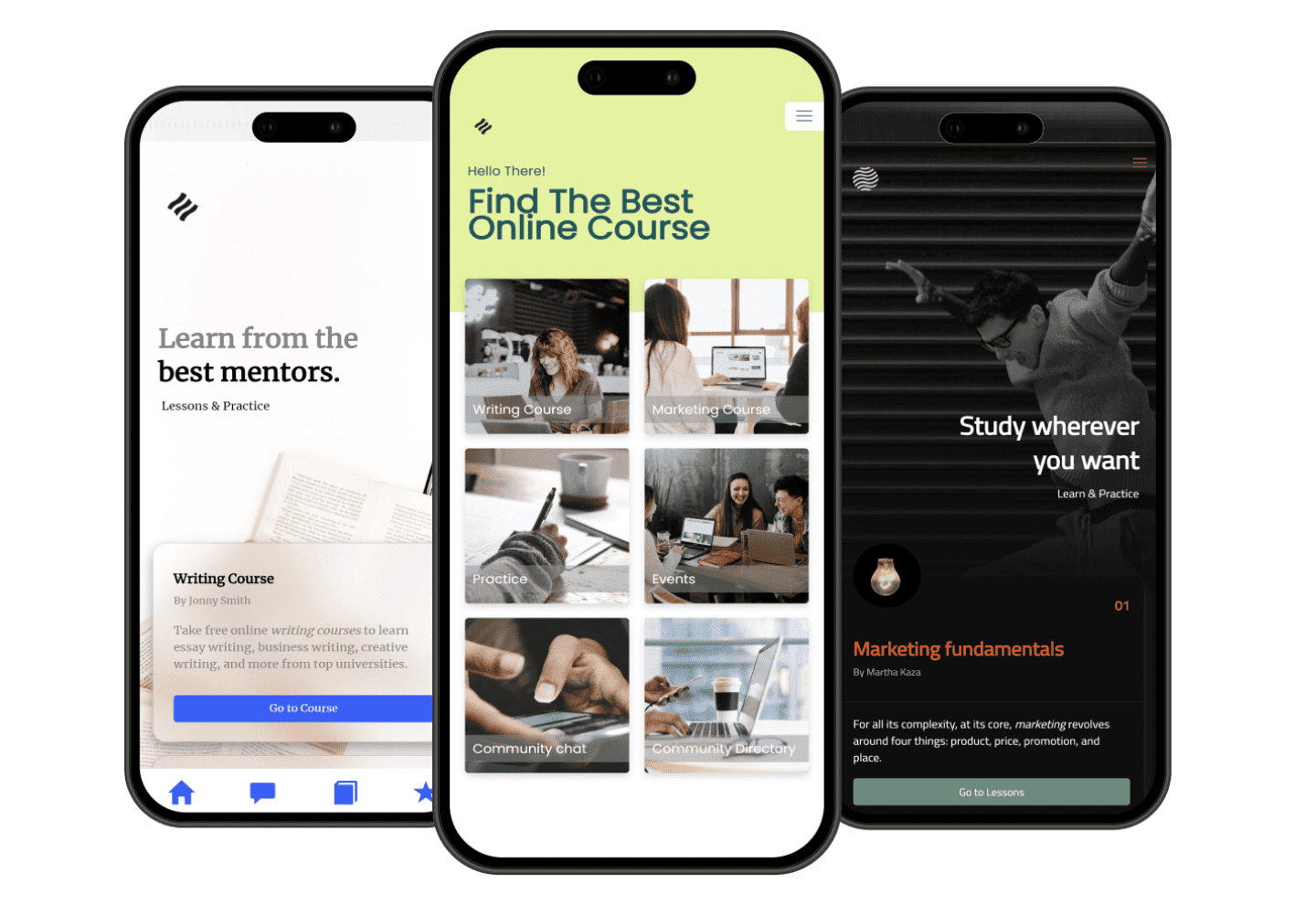
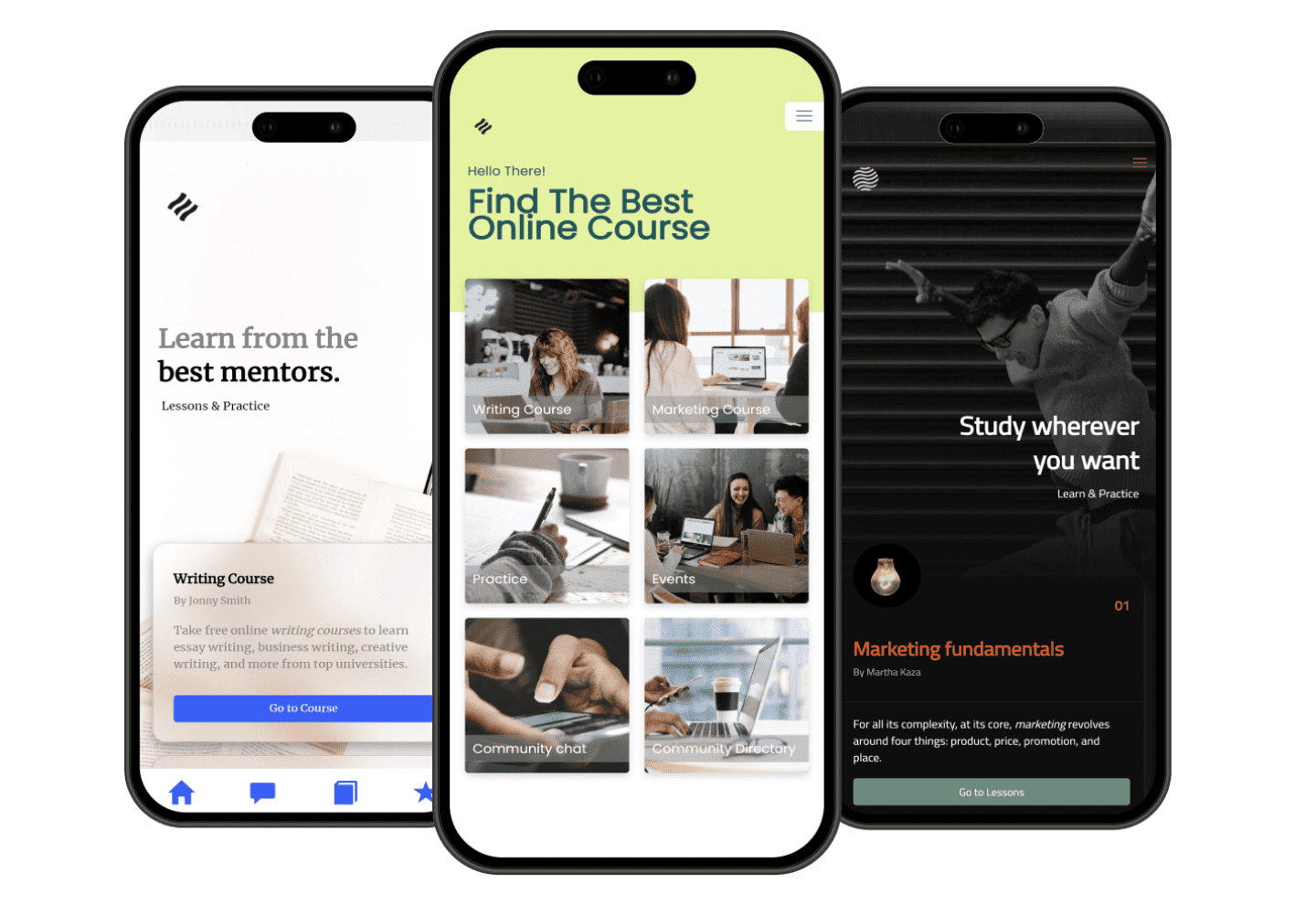
How Much Money Can You Make Online Teaching Courses?
You can make plenty of money with an online course business. In reality, there’s no cap on your earnings. It’s just a matter of how you price the course and how many people you can get signed up.
Here’s a basic overview of how many online courses are priced:
- $45 to $150 for a mini course. 5-10 short videos around 10-15 minutes each would fall into this category.
- $195 to $595 for a short to medium-length course. This would typically be a mix of videos, PDF files, and quizzes that take upwards of four to six weeks to complete.
- $1,000 to $3,500 for long online courses. Think of a flagship course that would take three to six months to complete.
Again, these are just baseline examples. You can really price the course any way you want.
According to a recent study by Podia, the average first-time online course costs $137.


If you decide to price your first online course right around the average, you can expect to earn about $68,500 if 500 people sign up, $205,500 if 1,500 people sign up, and $548,000 if 4,000 people sign up.
You get the idea. There’s money to be made here.
The Making Sense of Affiliate Marketing Course is a great example. Taught by Michelle Schroeder-Gardner, the course costs $197, and over 6,000 people have completed it. That’s $1,182,000.
What I love about this example is that it shows how anyone can teach a profitable online course. You don’t need an education background and really don’t even need traditional teaching skills.
Michelle simply took something she was good at and created an online course to show others how she was successful.
This is the best way to earn money teaching online courses because it involves much less research and effort. You already possess the knowledge or skills. Now it’s just a matter of putting them into an online course template and pushing those materials out into the world.
You can also get a massive ROI from teaching online courses like this. Michelle first launched her affiliate marketing course in 2016. Fast-forward to today, and people are still buying it.
How to Teach Online Courses That Make Money in 10 Steps
Consider this your course on online teaching—specifically using mobile apps to boost profitability. I’ll walk you through ten easy steps that will simplify the way you teach online courses.
Step 1 – Identify Your Niche and Target Audience
Before you prepare any course material, the first thing you need to do is figure out who you’re planning to teach. Step outside the narrow box of college courses and students taking an online class. The online teaching space is much broader, and there are literally thousands of other ways to approach this.
The secret to this step is to look for the golden triangle combination of these three elements:
- Your area of expertise
- Long-term market trends
- Learning gaps that need to be filled
For example, let’s say you’re a software developer (area of expertise) and recognize the power of artificial intelligence in programming (market trend). Then you could see if mid-market business IT teams know how to use this technology to their advantage (learning gaps).
This is much more specific than just a general-purpose programming course. Instead, think about who’s interested in taking online courses, and fill the gap of those courses that don’t really exist yet.
Step 2 – Choose the Right Mobile App Platform For Online Courses
Next, you need to figure out how you’re going to deliver your course. As previously discussed, mobile apps are the best learning management system—so this will be our primary area of focus.
It’s best to choose robust educational technology that’s specifically built for your use case.
BuildFire’s education app builder is suitable for any type of online course. It’s plug-and-play, so you can easily add new types of training modules or educational content based on how you want to teach the course.
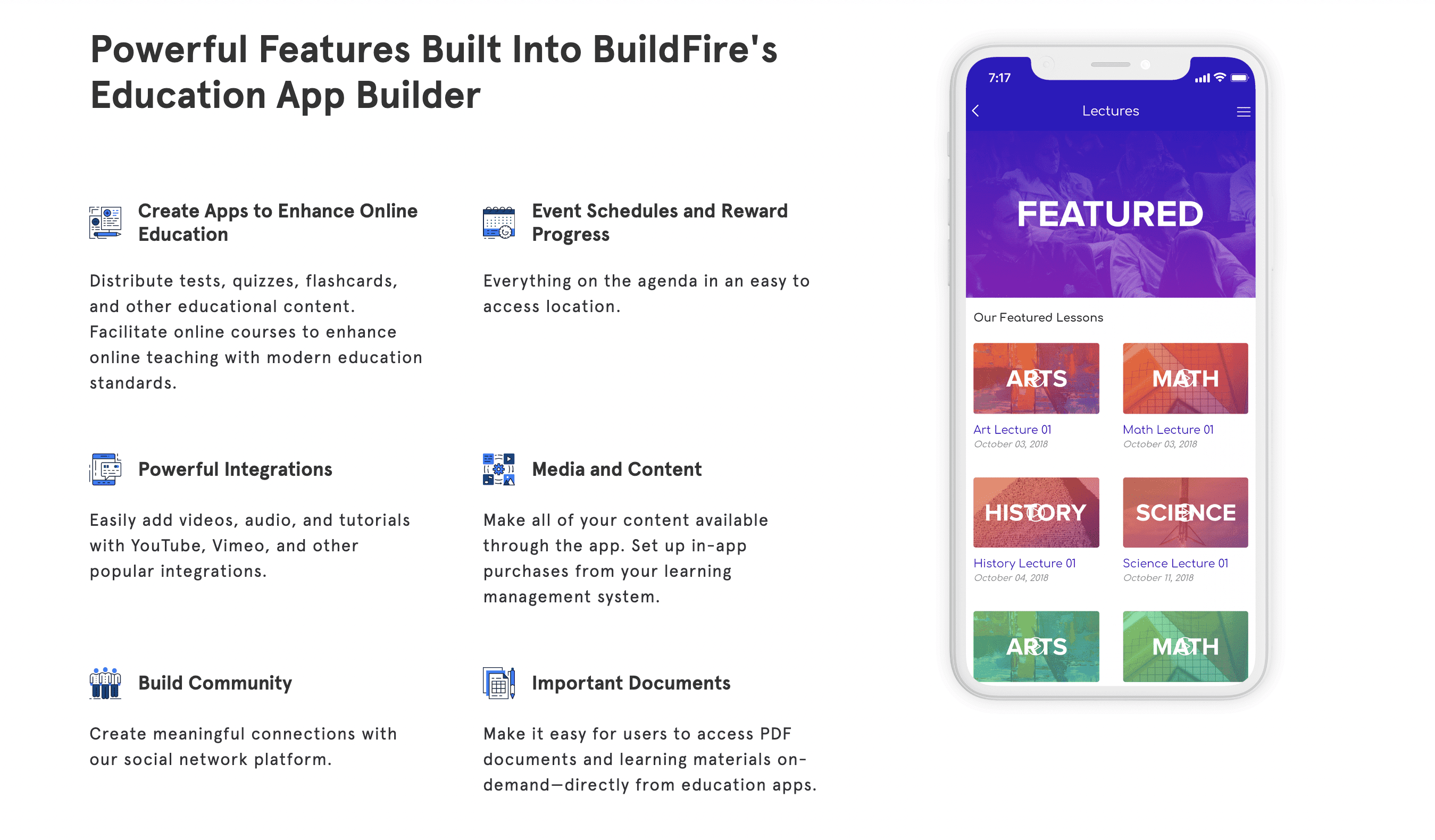
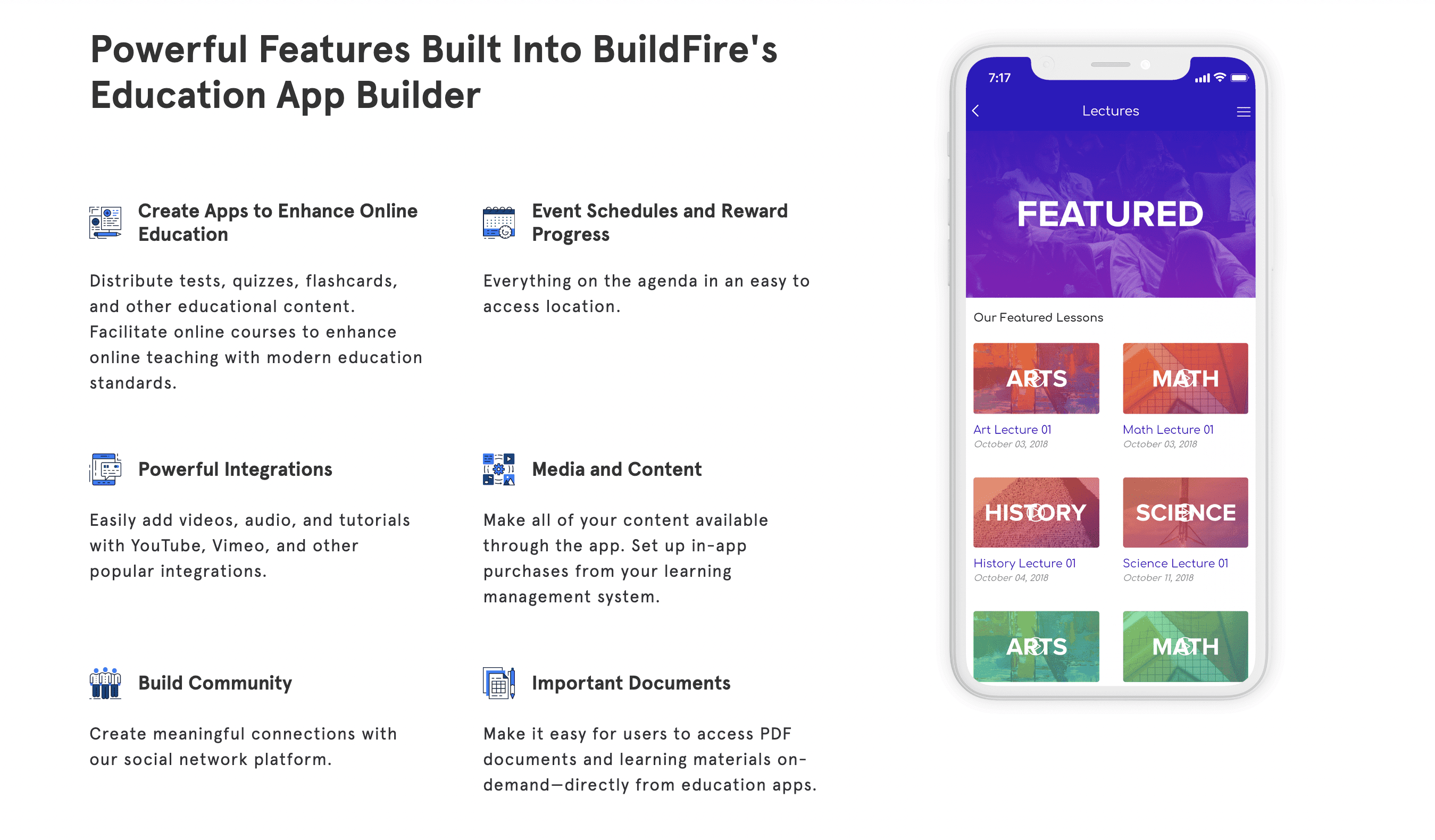
Some of you might want to use videos and audio files to share lessons. Others may prefer flashcards, PDF documents, and quizzes. Some may want to create a course that’s a combination of everything.
The best part about using an app from BuildFire to teach your online course is that it’s optimized for profits. As a no-code app builder, you can use it to build and launch an app for iOS and Android in a matter of weeks.
It supports in-app payments for one-off courses and ongoing subscriptions. Plus, it’s super affordable. Plans range from just $100 to $500 per month. You know your fixed costs from the beginning, and you can easily break even by just selling a few courses. Everything else is pure profit.
Step 3 – Design Engaging Course Content
Now it’s time to prepare your course materials.
But do so in a way that drives engagement in the online learning environment. For example, lectures can be boring. But interactive quizzes and online discussions with other people are engaging.
If you’re struggling with the right format, I strongly suggest signing up for a bunch of different online courses to see which ones fit your style. It’s worth the time and investment, and even if you’re on a tight budget, there are plenty of free online courses you can use as inspiration.
Here’s an example of the Making Sense of Affiliate Marketing Course that I referenced earlier:
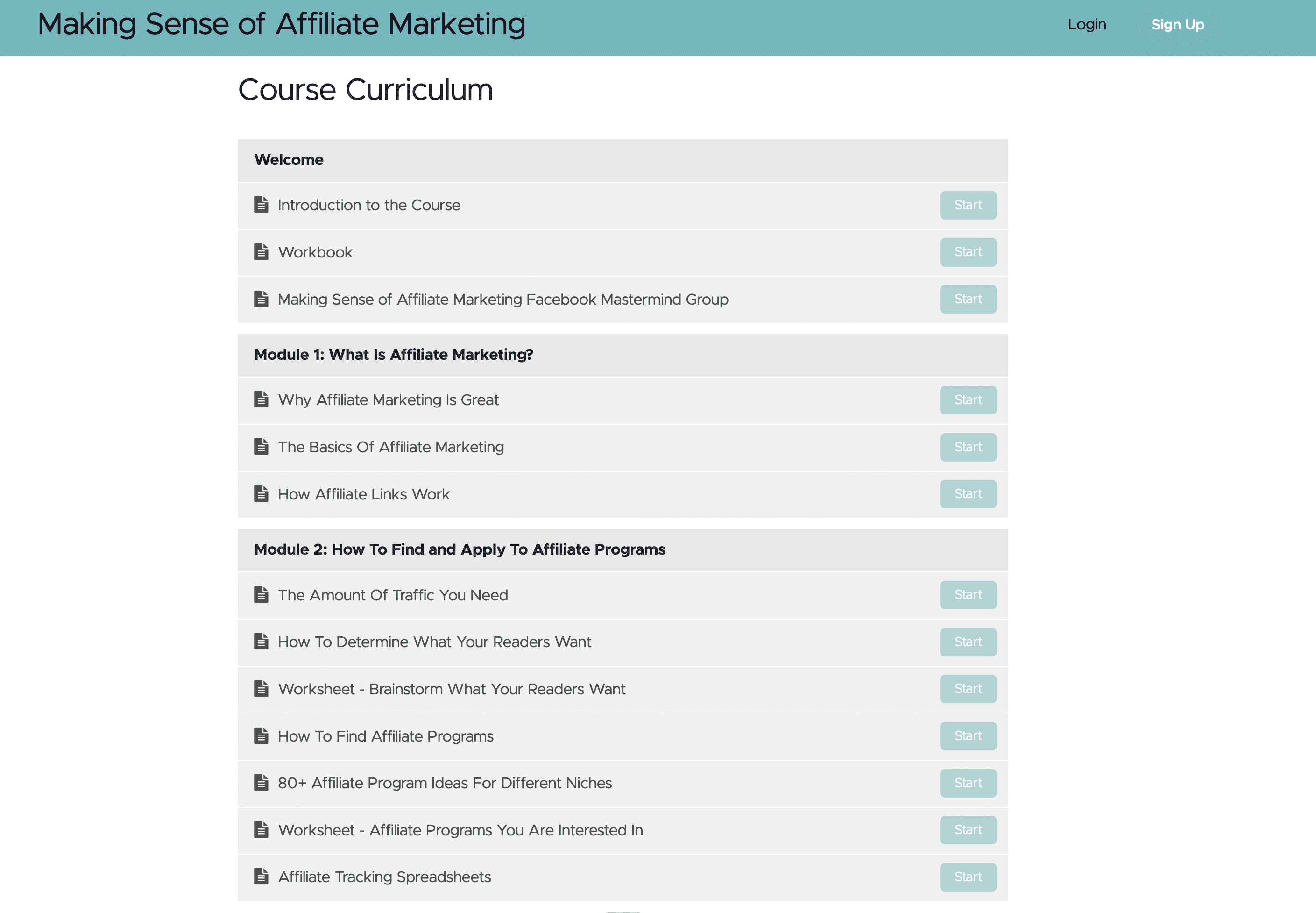
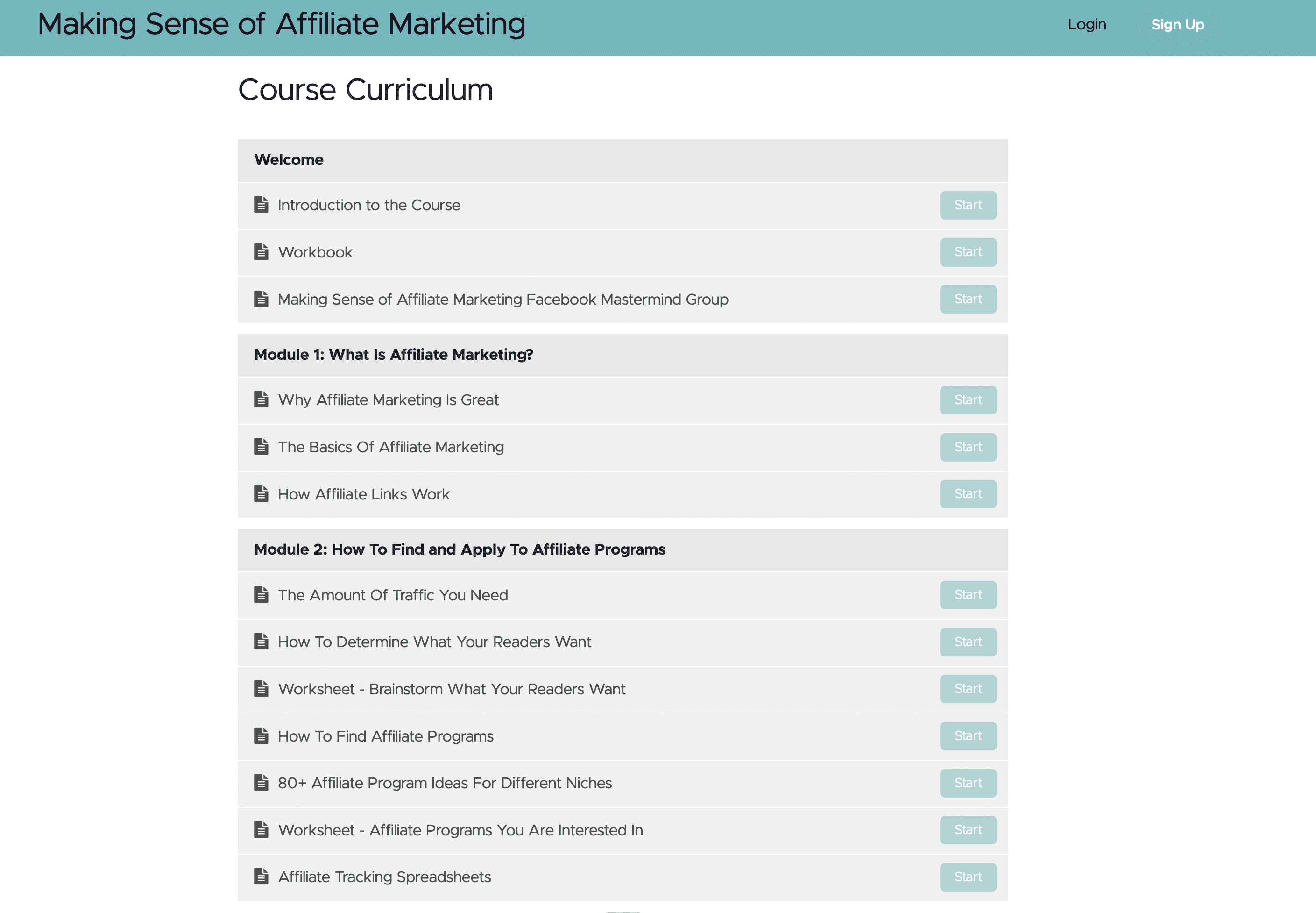
It’s also important to consider how you’re going to structure each lesson so that it keeps the learner engaged.
For example, let’s say you’re teaching an online course about how to become a yoga teacher. There’s a level of understanding that the people interested in this course already know the yoga basics. They’ve likely been practicing for years and just need some guidance on the steps for getting the appropriate certifications to teach.
So if your first course covers beginner yoga poses, you’re likely going to lose your audience pretty quickly.
Lots of course creators tend to “hide” the secrets for later in the lessons. I don’t like that idea, especially if people are paying. Start to give them real value from the very beginning so they keep coming back for more.
Step 4 – Optimize and Automate For Mobile Learning
It’s extremely important that you consider the size of your “online classroom.” People will be completing your course on a four or five-inch screen.
Get Started With BuildFire Today!
Pick a template to start designing the app yourself, or let our professional design team build it for you.
- Mobile app development for iOS & Android
- No coding required
- 150+ pre-built features
- Unlimited customization
- 14 day free trial
So if there’s a video of you standing in front of a whiteboard, pointing to different things, and writing while you’re speaking, it will be tough for people to see what you’re doing.
Instead, a full-size slide or flashcard will be easier to digest on mobile. You could always have an audio voiceover or use a video that follows this format as well.
If you’re going to deliver PDF downloads, make sure the font size is mobile-friendly. Users shouldn’t have to pinch and zoom to see everything on the screen.
Additionally, you want to automate as much as possible. There shouldn’t have to be any manual intervention by you or the user to complete the course.
For example, let’s say you’re planning to have a quiz after each module. Rather than manually correcting each quiz, you can simply set a passing standard (like 80%) and automatically open the next module if the user gets a passing score.
If the course is sequential (which I recommend), then you can lock each section of the course and set it to automatically unlock it after the previous section is completed. This is much easier than having to manually send out new modules every week.
Once your mobile course has been created, you really won’t have to touch anything—the entire process gets put on autopilot.
Step 5 – Set Up Your Monetization Strategies
These are the most common ways to monetize your online course:
- One-time payments for complete access to a course
- Monthly or annual subscriptions for complete access to all training resources
- Offering a free course and then upselling another lesson or product
- Bundling multiple courses into a single purchase
- Selling courses as products
- Selling ad space or getting a sponsor for your course
- Affiliate marketing within the course (like using Bluehost to show people how to create a website and then directing them to a Bluehost affiliate link)
Don’t box yourself into just one of these methods. I recommend experimenting with different options to see which ones convert at the highest rate.
If you’re just getting started, you may need to offer some type of free course or free lesson just to help establish some credibility.
Step 6 – Market Your Online Course
This is arguably the most important step in the entire process. You could have the best online course in the world, but if nobody knows about it, it doesn’t matter.
Treat your online course like any other type of business product. It’s all about getting the most eyes on your product and getting those eyes to convert.
Some of my favorite marketing strategies for online courses include:
- Hosting webinars for people interested in your topic
- Creating a website and blogging about the subject
- Accepting invitations to be a podcast guest in your niche
- Building an email list by giving away free materials
- Publishing a book and pitching your course in it
- Guest posting on other blogs and publications
- Collaborating with other online teachers
The list goes on and on. Yes, obviously you can run ads on Instagram, Facebook, LinkedIn, or Google. But the point is you don’t need to spend a ton of money on marketing to be successful here. There are other ways.
My best advice, find ways to target people who are already taking online classes. It’s easier to get someone like this to buy your course as opposed to someone who has never purchased one in the past.
Step 7 – Engage Your Mobile Learners
The best part about using mobile apps to sell your online course is that it gives a direct window straight into someone’s pocket. So you can keep them engaged before, during, and after the course material has been completed.
Everyone has different learning styles. So you can set automation triggers to send a push notification if someone hasn’t opened the app in three days, reminding them to complete the next module.
Conversely, if someone is on a six-day streak, you could send them a push notification congratulating them on their progress and encouraging them to keep up the good work.
If another user has already completed the course, send them a notification to purchase your next one.
In all of these examples, the student has an online teacher that’s directly reaching out to them—which keeps them coming back.
You can also offer in-app support for your students so they can reach out to you with questions or suggestions throughout the process. Asking for feedback is another great way to keep people engaged.
Step 8 – Track and Analyze the Performance of Your Online Course
Using sales to validate the success of your online course can be misleading. If 1,000 people signed up but only 126 completed it, there’s obviously a serious problem that needs to be addressed.
You could look at the finer details to find trends and common ground where people got stuck or didn’t come back. Maybe 70% of users completed the first three modules but stopped during the fourth.
Is this due to a technical glitch? Poor lesson planning? What’s the issue?
You could also have a near 100% completion rate but poor sales. This tells you that your course is doing well, but you need to enhance your marketing efforts.
While most of the course can be put on autopilot, there’s still going to be room for improvement. That’s what separates the average online course from the ones that make a ton of money.
Step 9 – Scale and Expand Your Course
Once you’ve fine-tuned the details, you take your course to the next level by either enhancing it or creating a new one.
Maybe your first course was the “Beginner’s Guide to SEO.” Your next course is “Intermediate SEO Training” or “Technical SEO 101.”
Ideally, look for something that’s the next logical step for your existing customers. Selling a new course to someone who’s already completed one is going to be much easier than finding a completely new audience.
This could also be a good time to experiment with another format.
For example, after the course is over you could offer a one-time payment for lifetime access to specific training materials. Or maybe you’ll offer a subscription service for online coaching.
You should have this next step prepared from the beginning. So you can immediately hit users with another value proposition after they’ve completed the first course. This way, the topic is fresh in their mind, and they’re ready to continue their learning objectives.
Step 10 – Keep Up With Pace With New Trends to Adjust as Necessary
Be prepared to change your course if certain ideas or concepts become obsolete.
Let’s say you’re teaching business users how to master technology in a particular field. But there’s an updated version of the software you used, and the steps no longer translate.
You’re better off adjusting your existing course with the latest version or supplementing it with additional materials.
This concept applies to basically every field or practice.
If there’s new research, updated studies, advanced technology, or anything else that can make your course better, then add it in. Be sure to promote these updates so prospective users know that it’s new, improved, and still relevant.
Final Thoughts on Teaching an Online Course
Online teaching is a booming industry.
With so many people looking to expand their knowledge and learn new skills, you can easily tap into this market by teaching an online course.
Mobile access to your course helps you teach in a format that your audience prefers. So creating a mobile app for online learning is really a no-brainer for anyone looking to penetrate this space.
Consider using BuildFire as your learning management system. This app builder has everything you need to build and teach a profitable online course through your own mobile app. From driving recurring revenue to engaging with your students, BuildFire accommodates online learning for any industry or use case. Try it free for 14 days.